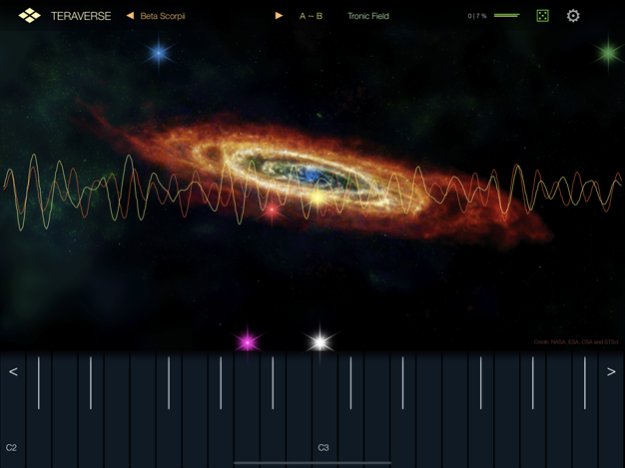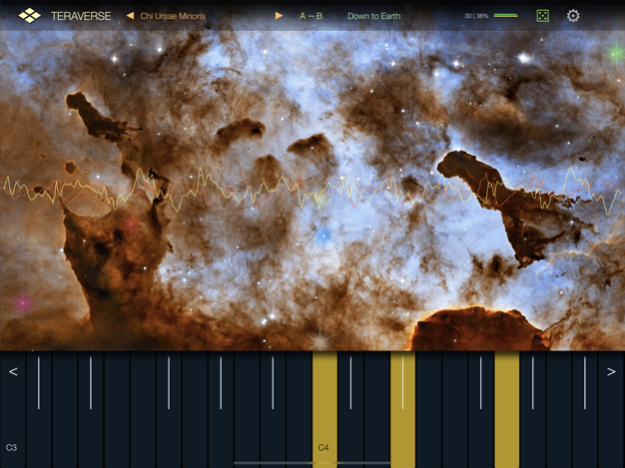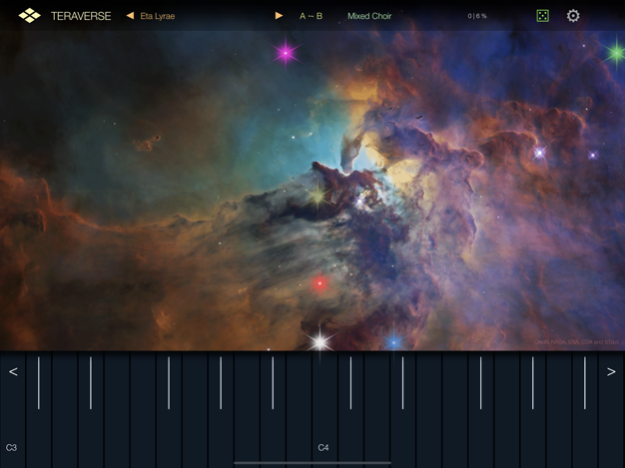Teraverse 1.2.2
Continue to app
Paid Version
Publisher Description
### September Sale ###
Teraverse - The companion player for Tera Pro
Explore the vast sound universe of Tera Pro sounds with this companion App. Have access to all sounds of Tera Pro and adapt them to your taste with a couple
of parameters defining the primary attributes of its defining inner structure without being distracted from the complex modular polysynth beneath. Expand Tera Pro's sound universe with the unique morphing engine capable of extruding all subtleties in between two arbitrarily chosen sounds by using the modulation wheel or dragging your finger across the onscreen keyboard. Use the dice button to beam yourself into another part of the sound universe and enter territory no one else was there before.
- 128 voice Polysynth
- Tera Pro engine inside
- All Sounds of Tera Pro
- MIDI Polyphonic Expression (MPE)
- Vintage voice modelling for organic warm sound character
- 1800+ Factory presets included
- Standalone, AUv3 and IAA compatible
- Ableton Link
- Bluetooth MIDI
Mar 25, 2023
Version 1.2.2
- Search function for preset browser
About Teraverse
Teraverse is a paid app for iOS published in the Audio File Players list of apps, part of Audio & Multimedia.
The company that develops Teraverse is Harry Gohs. The latest version released by its developer is 1.2.2.
To install Teraverse on your iOS device, just click the green Continue To App button above to start the installation process. The app is listed on our website since 2023-03-25 and was downloaded 8 times. We have already checked if the download link is safe, however for your own protection we recommend that you scan the downloaded app with your antivirus. Your antivirus may detect the Teraverse as malware if the download link is broken.
How to install Teraverse on your iOS device:
- Click on the Continue To App button on our website. This will redirect you to the App Store.
- Once the Teraverse is shown in the iTunes listing of your iOS device, you can start its download and installation. Tap on the GET button to the right of the app to start downloading it.
- If you are not logged-in the iOS appstore app, you'll be prompted for your your Apple ID and/or password.
- After Teraverse is downloaded, you'll see an INSTALL button to the right. Tap on it to start the actual installation of the iOS app.
- Once installation is finished you can tap on the OPEN button to start it. Its icon will also be added to your device home screen.